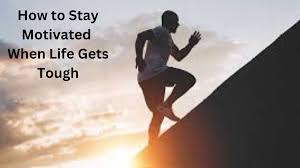Best Study Apps Every Student Should Download
In the fast-paced world of education, staying organized and maximizing study time is essential for success. With advancements in technology, students now have access to a variety of apps that can improve their study habits, enhance focus, and boost productivity. These apps cover everything from time management and note-taking to memory retention and test preparation. In this article, we will explore the best study apps every student should download to streamline their academic journey.
1. Anki: The Power of Flashcards
Best For: Memory Retention and Spaced Repetition
Anki is a popular flashcard app that uses spaced repetition to help students retain information over time. This app is particularly useful for subjects that require heavy memorization, such as languages, medical studies, and law. It works by presenting flashcards at increasing intervals, which reinforces learning and helps improve long-term retention.
Features:
- Customizable flashcards
- Spaced repetition algorithm
- Shared decks from other users
Why You Should Download It:
Anki makes studying more efficient by focusing on the material you struggle with the most and optimizing your review schedule. It’s an excellent tool for mastering complex concepts and improving memory retention.
2. Forest: Stay Focused and Avoid Distractions
Best For: Focus and Time Management
Forest is a unique app designed to help students stay focused while studying. The app allows you to plant a virtual tree and it grows while you stay focused on your task. However, if you leave the app to check your phone, the tree dies. Over time, you can grow a virtual forest as a reward for staying focused. It’s a fun way to curb distractions and develop a focused mindset.
Features:
- Pomodoro timer (25-minute focus sessions)
- Virtual tree-growing system
- Rewards system with coins to unlock new trees
Why You Should Download It:
Forest encourages students to put their phones down and focus on their studies, making it a great productivity tool for anyone struggling with distractions.
3. Evernote: The Ultimate Note-Taking App
Best For: Note-Taking and Organization
Evernote is a versatile note-taking app that allows students to organize lecture notes, to-do lists, and research in one place. You can create notes in text, audio, or image format, and the app syncs across multiple devices for easy access. It’s perfect for keeping track of assignments, deadlines, and notes for different subjects.
Features:
- Create text, audio, and photo notes
- Organize notes into notebooks
- Search through your notes with tags and keywords
Why You Should Download It:
Evernote is an all-in-one tool for students who want to keep their study materials organized and easily accessible. The ability to take notes in multiple formats and sync them across devices makes it an invaluable resource.
4. Trello: Manage Projects and To-Do Lists
Best For: Task Management and Organization
Trello is a visual task management app that helps students organize their academic projects and deadlines. You can create boards for different subjects or tasks, and add cards for specific assignments or deadlines. Each card can include checklists, due dates, attachments, and notes, making it easy to stay on top of everything.
Features:
- Visual boards and cards for task management
- Due dates, reminders, and checklists
- Collaboration features for group projects
Why You Should Download It:
Trello helps students keep track of both short-term and long-term tasks. Whether you’re planning your study schedule or managing a group project, Trello makes it easier to stay organized and complete tasks efficiently.
5. Google Keep: Simple and Quick Notes
Best For: Quick Notes and Reminders
Google Keep is a simple yet powerful note-taking app that allows students to create text notes, voice memos, and checklists. You can set reminders for specific tasks, making it a useful app for quickly jotting down ideas or to-do lists while on the go. It also syncs with other Google services like Google Drive and Google Docs.
Features:
- Create text, voice, and checklist notes
- Set reminders for tasks
- Sync across devices with Google account
Why You Should Download It:
Google Keep is perfect for students who need to quickly capture ideas or tasks. The reminder feature ensures that nothing gets forgotten, and it’s great for making quick notes during study sessions or lectures.
6. Quizlet: Study with Flashcards
Best For: Studying and Test Preparation
Quizlet is another flashcard-based study app, but it offers additional features to enhance learning. Students can search for pre-made study sets on a variety of topics or create their own. Quizlet also offers different study modes, such as matching games and tests, to make learning more interactive.
Features:
- Create and share flashcards
- Interactive study modes (matching, tests, games)
- Study sets available for a variety of subjects
Why You Should Download It:
Quizlet turns studying into an interactive experience, which helps make learning more engaging. With its game-like features, it’s a fun way to test your knowledge and prepare for exams.
7. My Study Life: Study Planner and Task Manager
Best For: Planning and Organizing Study Sessions
My Study Life is a cross-platform study planner that helps students manage their study schedules and assignments. You can input your class schedule, track upcoming exams, and set reminders for homework and deadlines. The app also offers a calendar view for an overview of upcoming tasks and tests.
Features:
- Class and exam schedule management
- Task and homework reminders
- Cross-platform synchronization
Why You Should Download It:
My Study Life is ideal for students who need to manage their time effectively. It keeps track of deadlines, exams, and class schedules, ensuring that you’re always on top of your academic responsibilities.
8. Notion: All-in-One Workspace
Best For: Organization and Knowledge Management
Notion is an all-in-one workspace that combines notes, tasks, databases, and calendars. Students can create customizable study plans, take lecture notes, and track progress all within one app. It also allows for easy collaboration, making it useful for group projects.
Features:
- Create notes, tasks, and databases
- Customize templates for various needs
- Collaborative features for team-based tasks
Why You Should Download It:
Notion is great for students who want an all-in-one platform for organizing study materials, project tasks, and deadlines. Its versatility makes it useful for a variety of academic needs, from simple note-taking to complex project management.
9. Khan Academy: Free Educational Resources
Best For: Learning and Exam Preparation
Khan Academy is a popular educational app that offers free video tutorials, practice exercises, and quizzes on a wide range of subjects. Whether you’re learning math, science, history, or economics, Khan Academy provides in-depth lessons and interactive activities to reinforce your learning.
Features:
- Free video lessons and tutorials
- Practice exercises and quizzes
- Personalized learning dashboard
Why You Should Download It:
Khan Academy is a must-have for students looking to improve their understanding of various subjects. The app’s comprehensive lessons and quizzes are perfect for supplementing classroom learning or preparing for exams.
10. Pomodone: Pomodoro Timer for Focused Study Sessions
Best For: Time Management and Focus
Pomodone is a Pomodoro timer app that helps students stay focused during study sessions. It allows you to work in 25-minute intervals, followed by a 5-minute break. This method, known as the Pomodoro Technique, encourages sustained focus and prevents burnout. Pomodone integrates with task management apps like Trello and Todoist, so you can track your tasks while timing your work.
Features:
- Pomodoro timer (25 minutes of work + 5-minute break)
- Integrates with task management tools
- Customizable work intervals
Why You Should Download It:
Pomodone is perfect for students who want to maintain focus during study sessions and avoid distractions. The Pomodoro technique has been proven to improve productivity and reduce procrastination.
Conclusion
These study apps provide a wide range of tools to help students manage their time, stay organized, and improve their study habits. Whether you need a tool for flashcards, task management, or focused study sessions, these apps offer practical solutions for enhancing productivity and maximizing academic success. Download the ones that best fit your study style, and start experiencing the benefits of organized, focused learning today!